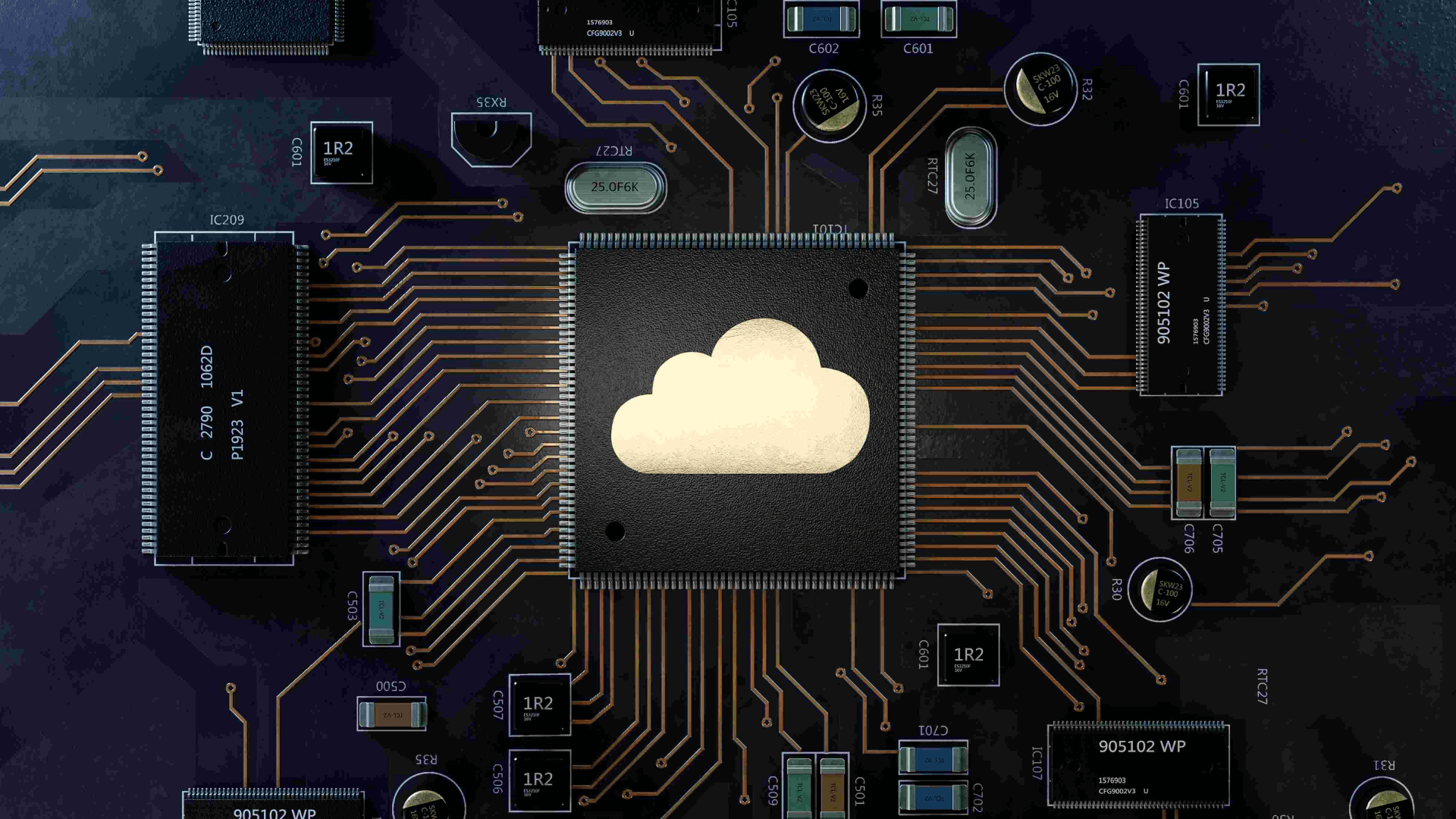
Benefits of Cloud Computing for Small Business
It’s no surprise that cloud computing is fast becoming the new normal. The increasing penetration of broadband internet and smartphones has made it possible for businesses to take full advantage of cloud computing. In December 2020, the internet penetration rate was 89.9% for the Northern America.
In 2020, the COVID-19 pandemic forced many small and mid-sized businesses to implement remote work models. This transformation was made possible by several cutting-edge cloud-based solutions. For example, Zoom, a virtual meeting application, reported a year-on-year increase of 169% in its total revenue in June 2020.
Clearly, as a business owner, you need to adopt cloud computing technology as quickly as possible. let’s see what benefits cloud has to offer, starting with what this technology is and what’s it used for.
A. What Is Cloud Computing?
Cloud computing is essentially a technology that allows you to access data and applications stored on a remote server using any device connected to the internet. As you can access these services and data over the internet it is referred to as cloud computing. Usually, most cloud computing companies offer a pay-as-you-go service models, charging you only for the services you use.
B. What Is It Used For?
Cloud computing involves a host of services. The most common ones are:
1. Data Storage and Backup
This is the simplest of the cloud-based services available today. Data storage and backup has proven useful in keeping your data safe in the event of a data breach or ransomware attack. It also allows you to access and share data remotely, from anywhere, anytime.
2. Disaster Recovery
This service model allows you to create a replica of your business data and applications. In the event of a disaster, you can get your business up and running with the help of one of these replicas. Cloud computing offers a more cost-effective and agile alternative to the traditional disaster recovery planning, especially for small and mid-sized businesses.
3. Hosting
From data and web-based phone services to email and web-based applications, you can host a variety of solutions on the cloud. As you can access these remotely 24/7, your business can enjoy better productivity.
4. Software as a Service (SaaS)
This model offers a particular service through the cloud. It essentially offers a ready-to-use platform to deploy applications and service to your consumers. The most common examples include Office 365 and Google Apps.
5. Big Data Analytics
Big Data analytics, which comprises collection and analysis of vast amounts of data such as market trends, customer behavior, and revenue, is the backbone of modern businesses. This pay-as-you-go cloud computing model allows businesses to leverage big data analytics without the need of investing in massive on-site computing resources.
C. What Are the Benefits of Cloud Computing?
Cloud computing offers several unique benefits. The following primary benefits have played a critical role in the rapid adoption of cloud-based technologies worldwide. If you are a small or mid-sized business, these benefits will provide you with an unparalleled boost.
1. Reduces IT Overheads
Perhaps the biggest benefit of could computing is the reduced IT overheads. On-site IT infrastructure often eats away a large chunk of your budget. Investing in the latest hardware is expensive and recurring financial nightmare for most small and mid-sized businesses.
However, cloud computing offers a more cost-effective alternative to this problem. For example, cloud computing deployment costs considerably less than on-site IT network setup. Other ways it can reduce IT overheads include the following.
- Cloud infrastructure requires minimal maintenance and repair, which is mostly covered by the cloud service provider.
- Unplanned downtown can bring small and midsized businesses down. You have to pay a hefty cost for lost revenue and productivity, recovery, and other intangible expenses. However, cloud computing has virtually zero unplanned downtime, which means your business can save money and time both.
- Automatic updates mean there is no need to invest in manually updating each piece of software and hardware on your network.
- No need to invest in additional office space, utilities, furniture, and other infrastructure-related expenses.
2. Frees Up Your IT Resources
Managing the on-site hardware is often a headache for companies, especially small and mid-sized businesses. As they have limited manpower, managing IT sources almost always puts small organizations in a reactive mode. Meanwhile as your business grows, adding new infrastructure in place becomes increasingly difficult. This can affect your overall business productivity badly.
However, with your IT infrastructure nesting in the cloud, you will be able to free up most of your on-site IT resources. For example, you can save considerable space on your hard drive by using a cloud storage server. You also don’t need to buy, install, and maintain more hard disks. Simply buying additional cloud storage is enough.
3. Increases Network Resilience and Reduces Risk
Security is also a huge concern for small and mid-sized business owners. According to the Verizon Business 2020 Data Breach Investigations Report (2020 DBIR), 28% of the data breaches in 2020 involved small business victims. However, keeping on-site IT network safe from the latest cyberthreats like ransomware attacks and phishing emails is easier said than done.
Most cloud-based solutions, on the other hand, come with built-in data encryption, advanced firewall, and other cybersecurity measures. It is also easier to set up incident response and security automation for cloud-based networks. With fully automated incidence response, businesses can reduce average total data breach costs by $3.58 million compared to companies without automation.
4. Provides Excellent Scalability
Another incredible benefit of cloud computing is the scalability. Most small and mid-sized business want to expand as quickly as possible. However, the cost and turnaround time required to build an on-site network that can fuel your business growth is often prohibitive.
The good news is cloud-based network requires relatively lower capital expenditure to scale up or down. Most cloud service providers offer pay-as-you-go service models, which allow you to add and remove services as and when you want. You also don’t have to purchase new hardware or devices. In other words, the only cost of expansion you will probably pay is the additional monthly fee.
5. Ability to Work Remotely
Cloud computing allows your employees to work remotely as they can access the data and applications from anywhere and anytime as long as they are connected to the internet. You can also use any device to connect to your virtual office network.
The ongoing COVID-19 pandemic has made remote work the new normal. As per a recent Gallup study, 59% U.S. workers who have been doing their jobs from home during the coronavirus pandemic would prefer to continue to work remotely as much as possible.
When it comes to remote work, the flexibility, lack of commute, and better focus often translate into higher productivity. Although indirect, this is one of the most significant benefits of cloud computing for small businesses.
6. Quick and Safe Realtime Collaboration
Many cloud-based applications, like Office 360 and Google Apps, allow your employees to collaborate in real time. As a result, they can collaborate quickly, safely, and effectively, adding to the overall productivity and efficiency of your business. Full document visibility also means you can track work progress easily. That, in turn, allows you to set realistic goals and finish the tasks on time.
7. Better Compatibility
As the cloud-based network is centrally located and device neutral, there is no question of compatibility. When it comes to on-site IT network, however, you have to make sure to add only compatible devices to the network. You may need to hire a team of technicians to ensure compatibility. That’s why cloud-based solutions more compatible and cost-effective option.
8. No Need to Keep Track of Updates
Just like compatibility, you also don’t have to worry about keeping track of system updates. Unlike a cloud-based network, an on-site network often requires manual updates. Keeping track of each device’s updates can consume a lot of time and energy, which you would rather spend on core business activities.
That’s precisely what you can do as cloud-based applications come with automated updates. As all your data and applications are centrally located, they will be updated at the same time. There is no risk of data breach due to lack of updates or patch management.
9. No Need to Worry About Version Control
In addition to the compatibility, you needn’t worry about version control either. Version control can be a serious problem for small and mid-sized companies with remote employees. However, when it comes to cloud, all your files are centrally stored and each stakeholder has access to the latest versions. Thus, there is no requirement for version control or no risk of losing track of changes.
10. Prevent the Loss of Data
Data loss, whether due to a data breach or a natural disaster, can put small companies out of businesses. Although you can backup data on hard drives, the traditional data backup and recovery has several limitations. Also, thanks to the capital expenditure involved in the traditional approach, the idea of the data backup and recovery rarely transforms into reality.
However, cloud offers quick, efficient, and automated data backup and recovery. Most Cloud Service Providers or CSPs offer both standardized and customized data backup and recovery plans. You can choose the one that suits your needs and budget. Should the worse happen, your CSP will help you get your network up and running in no time. As a result, you will not be losing your customers to your competitors.
11. Pay Only for Services You Use
As mentioned before, most CSPs offer pay-as-you-go service model, allowing you to pay only for services you are using. You don’t have to pay the maintenance and repair cost of hardware and software that sits idle. You also don’t have to face network failure due to sudden spike in web traffic, keeping your productivity intact. But most importantly, the subscription-based service model makes it easier for small business to manage their cashflow.
12. Enhances Adaptability
Cloud is where the latest and the best of the emerging technology is moving. It becomes easier to adapt to your evolving business needs if you can access the latest technology. Also, as you can quickly scale up and down your cloud network, adapting to the fluctuations in your network performance due to seasonal changes is also easy.
13. Ensures Data Governance and Regulatory Compliance
As the use of data becomes increasingly prevalent, authorities across the world are introducing stricter data handling regulations. Some of the well-known examples of such regulations include the General Data Protection Regulation (GDPR) and the Health Insurance Portability and Accountability Act (HIPAA).
It is difficult for small and mid-sized businesses to ensure compliance with the latest data handling and cybersecurity regulations due to lack of resources and knowledge. Most CSPs, however, are well aware of these regulations. When you subscribe to their services, your customer data will be stored and shared in compliance with the latest government regulations.
14. Reduced Power Consumption
Another benefit of cloud computing is the reduced power consumption. You are probably aware that computers and servers produce a lot of heat, making it necessary to have an excellent air conditioning system in place. You also need to cover the costs of utilities like lights.
These costs can quickly add up, especially if you have a large on-site network. It’s neither economical or environment-friendly. On the other hand, cloud computing offers a relatively sustainable and more economical service model. As you pay only for the service you use, there is no risk of paying huge power bills or leaving behind king-size carbon footprints.
15. Offers Competitive Edge to Small and Mid-sized Businesses
When you put all these benefits together, you can see that cloud computing offers a distinct competitive advantage to small and mid-sized businesses. You can create better customer experience, increase productivity, ensure the highest level of data safety, and enjoy quick scalability. Cloud computing essentially allows small guys like you to compete with the big rivals.
D. FAQs
After reading about these unique benefits, you have probably made up your mind to move your network to the cloud. Before you do, however, you need to understand a few things. Here three FAQs related to cloud computing that you should know about.
1. What Are the Four Types of Cloud Computing?
At its core, cloud computing is about sharing IT resources. Based on how you share these resources, there are four common types of cloud computing services available out there.
- Public Cloud – In this type of cloud computing, you will be sharing services and infrastructure with different clients. It’s the most economical cloud computing model, making it a popular choice for small and mid-sized businesses. While some public cloud services are free, most are available as pay-per-use service model.
- Private Cloud – As the name suggests, you get dedicated cloud computing resources in this type of service model. Private cloud is often praised for better security and more direct control over data. It is best suited for businesses with higher security needs. However, it is also expensive.
- Hybrid Cloud – The hybrid cloud is a combination of public, private, and community clouds. In this service model, the CSP essentially combines two or more cloud platforms, providing users higher flexibility, scalability, and security.
- Community Cloud – In this type of model, a particular business niche or community shares the cloud. Usually, businesses from same niche like trading firms, insurance companies, or banks use community clouds.
2. How Do Small Businesses Set up Cloud Computing?
There are many Cloud Service Providers or CSPs who can help you set up your cloud computing network. You will need to choose a CSP based on your business needs, security requirements, and budget. It is better to hire a trusted CSP, preferably closer to your business location. Keep the following factors in mind when choosing a cloud service provider.
- Certifications and training
- Experience and referrals
- Cybersecurity measures
- Cost
- Uptime guarantee and Service Level Agreement (SLA)
- Performance and reliability
3. Which Cloud Service Is Best for Small Businesses?
The three most common cloud service models are Platform as a Service (PaaS), Infrastructure as a Service (IaaS), and Software as a Service (SaaS). Each one comes with it’s own unique benefits and drawbacks. For example, SaaS is the most affordable model. However, it offers minimum or no control to users. That’s why you first need to understand your business needs and budget, and find the most suitable model accordingly.
Wrapping Up
Cloud computing is here to stay. The sooner you can understand its benefits and start leveraging it, the better, especially if you are a small or mid-sized business. Hopefully, this rather detailed post will help you understand the true benefits of cloud computing for small businesses. So, when do you plan to move your business to the cloud? How do you plan to do it? Feel free to tell us in the comments.
